Components
这里主要介绍http://getbootstrap.com/components/#glyphicons中效果的解析
1. 图标库
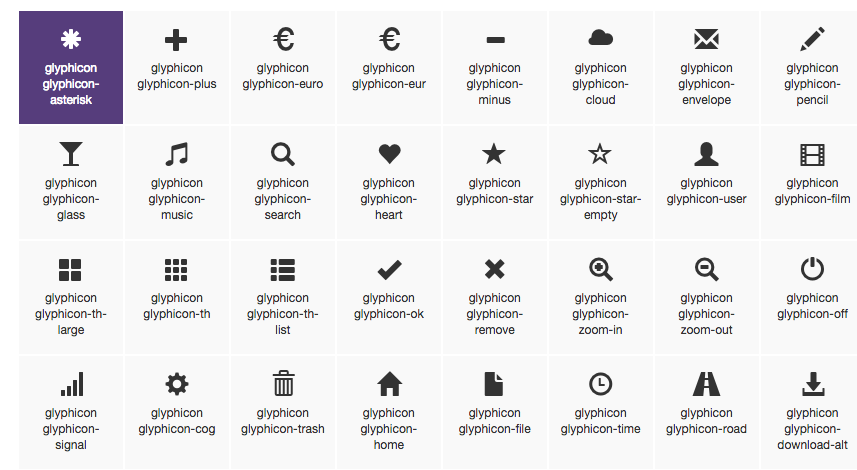
在glyphicons.less中,
定义字体
@font-face { font-family: 'Glyphicons Halflings'; src: url('@{icon-font-path}@{icon-font-name}.eot');/* IE9*/ src: url('@{icon-font-path}@{icon-font-name}.eot?#iefix')/* IE6-IE8 */ format('embedded-opentype'), url('@{icon-font-path}@{icon-font-name}.woff2') format('woff2'), url('@{icon-font-path}@{icon-font-name}.woff') format('woff'),/* chrome、firefox */ url('@{icon-font-path}@{icon-font-name}.ttf') format('truetype'),/* chrome、firefox、opera、Safari, Android, iOS 4.2+*/ url('@{icon-font-path}@{icon-font-name}.svg#@{icon-font-svg-id}') format('svg');/* iOS 4.1- */ }定义使用字体规范
.glyphicon { position: relative; top: 1px; display: inline-block;//防止字体图标在IE7浏览器显示中图标右侧出现小方框现象 font-family: 'Glyphicons Halflings'; font-style: normal; font-weight: normal;//防止字体图标的边缘进行模糊 line-height: 1; -webkit-font-smoothing: antialiased;//防止safair或chrome浏览器下被加粗 -moz-osx-font-smoothing: grayscale; }定义class
.glyphicon-asterisk { &:before { content: "\002a"; } } .glyphicon-plus { &:before { content: "\002b"; } }icon一般定义在span中,定义成:before主要是能在前面加文字.你在<span>中加\002a是不现实的..使用
<span class="glyphicon glyphicon-search" aria-hidden="true"></span> <button type="button" class="btn btn-default" aria-label="Left Align"> <span class="glyphicon glyphicon-align-left" aria-hidden="true"></span> </button>aria-hidden="true"的意义在于避免屏幕识读设别内容抓取错误.