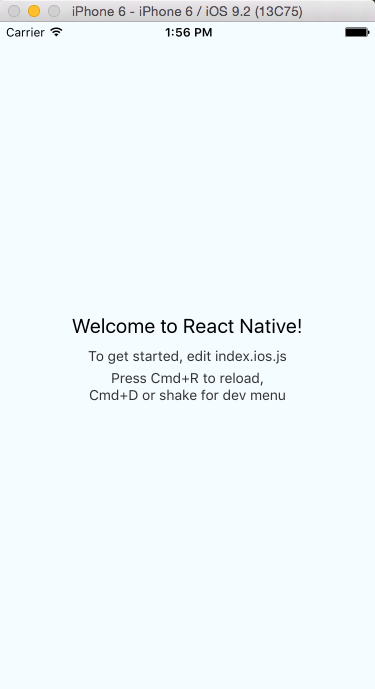入门
环境搭建
- sudo npm install -g react-native-cli
- 安装好Xcode
切换淘宝源,不然npm很慢
//default ~/Learning/iOS_APP: npm config get registry https://registry.npmjs.org/ ~/Learning/iOS_APP: npm config get disturl undefined //设置 npm config set registry https://registry.npm.taobao.org --global npm config set disturl https://npm.taobao.org/dist --global
第一个ReactNative iOS App
react-native init AwesomeProject
...
To run your app on iOS:
cd /Users/maizhikun/Learning/iOS_APP/AwesomeProject
react-native run-ios
- or -
Open /Users/maizhikun/Learning/iOS_APP/AwesomeProject/ios/AwesomeProject.xcodeproj in Xcode
Hit the Run button
To run your app on Android:
Have an Android emulator running (quickest way to get started), or a device connected
cd /Users/maizhikun/Learning/iOS_APP/AwesomeProject
react-native run-android
cd AwesomeProject
react-native run-ios
运行第一个APP
我在这里直接运行 react-native run-ios是会报错的...
~/Learning/ReactNative/AwesomeProject: react-native run-ios
Found Xcode project AwesomeProject.xcodeproj
xcrun: error: unable to find utility "instruments", not a developer tool or in PATH
Command failed: xcrun instruments -s
xcrun: error: unable to find utility "instruments", not a developer tool or in PATH
输入sudo xcode-select -s /Applications/Xcode.app/Contents/Developer/然后就可以运行react-native run-ios了
或者通过xcode打开AwesomeProject.xcodeproj
但是上诉两种方式都会有编译错误
Property 'force' not found on object of type 'UITouch'
解决方案: 升级Xcode,之前失败时的版本忘了,现在升级到了Version 7.2.1 (7C1002),就行了,应该是组件应该包含到iOS9.0 Simulator